
Parts
This page is about the parts I used to build the circuit and the boxes that they are inside of.
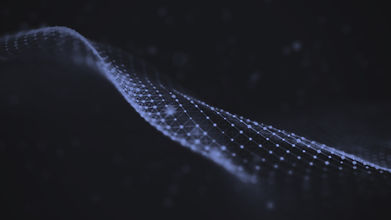
The Circuit
This text will include the parts in the circuit:
-
TLC555CP
-
FQP30N06L
-
3X Capacitors
-
5X Resistors
-
Arduino Nano
-
OLED display
-
4X LED
-
50k Potentiometer
-
2X Diode 1N4148
-
3 Prong XLR + connectors
-
3X wire screws
TLC555CP
TLC555CP is the main brains of my project. It excels in timing and being able to create and regulate pulses which is exactly what it does in my project
Capacitors
The capacitors are there to create the flash. The two ones that are 6.8uF in parallel also control pulse width.
Arduino Nano
Diodes
The diodes are used to allow for high-speed switching in the circuit.
XLR + Connectors
The Arduino Nano isn't used for much in the circuit. The Arduino Nano is just there to compute the frequency to RPM conversion to then be read off of the OLED.
The XLR + Connectors makes it so we can connect the circuit box to the LED box without having just stray wires sticking out.
OLED Display
The OLED is there just to display the current frequency to RPM conversion of the Arduino. It's there so the user can tell after matching it up the light frequency the RPM of whatever is being measured.
LEDs
The LEDs are there to create the flashing affect and is the light source it uses.
Potentiometer
The Potentiometer is a 50k variable resistance resistor. It's use in the circuit is that it lets us change the frequency at which the light pulses. This allows us to increase/decrease the frequency.
Wire Screws
These will allow me to connect the circuit to the connector and same on the LED side. I will also use it to have the LED not sawdered to the circuit board.
FQP30N06L
The FQP30N06L is an n-channel mosfet that excels in switching and minimizes on-state resistance.
Resistors
The resistors by the LED are used as current limiting resistors going into the LED. The resistor on the main circuit is actually used to control the pulse width which we want very small, so we get a good flash. By changing the resistor value, you can increase/decrease the pulse width.
The box
I will be making the box using a 3D printer using the building website called TinkerCad. This will allow me to design a plastic box for the circuit board and a special one that allows me to have the LEDs sticking outside of its case.